Mastering Digital Tracking: The Power of Tag Management Solutions
September 13, 2023 | by rezdata.com

What Is Tag Management?
A tag, in the context of web development and digital marketing, refers to a snippet of code (usually JavaScript or HTML) that is placed on a webpage or within a mobile application. This code serves a specific purpose, such as tracking user interactions, collecting data, or enabling certain functionalities.
Tags are essential for understanding user behavior, optimizing marketing efforts, and customizing the user experience. Tag Management Solutions (TMS) are used to efficiently manage and deploy these tags, making the process more streamlined and less reliant on manual coding by developers.
What is Tag Management Solutions
Tag Management Solutions (TMS) are software platforms or services designed to simplify and centralize the management of various tracking tags, scripts, and code snippets on a website or mobile application. These solutions are primarily used by digital marketers, web analysts, and developers to streamline the process of deploying, updating, and maintaining tags without directly editing the website’s source code. Here’s a more detailed explanation of the benefit of Tag Management Solutions:
- Centralized Control: TMS offers a central hub for managing tags, reducing reliance on coding.
- Container-Based: It uses a single container code, simplifying tag updates.
- User-Friendly: Non-tech users can manage tags with intuitive interfaces.
- Version Control: Track changes and maintain consistency.
- Testing: Test and debug tags for accuracy.
- Security: Control access to ensure authorized changes.
- Integration: Connect with various tools for seamless data collection.
- Privacy Compliance: Some TMS options aid in data privacy compliance.
Popular Tag Management Systems
1. Google Tag Manager
Google Tag Manager (GTM) is a powerful and free tag management solution by Google. It simplifies the process of adding and managing tracking tags on websites or apps. With a user-friendly interface, GTM allows both technical and non-technical users to control tags, including Google Analytics, Google Ads, and custom tags, without needing to modify website code. It offers version control, real-time updates, and integrated debugging tools, making it an essential tool for efficient tag management, accurate data collection, and improved digital marketing performance.
Key Features:
- Centralized Control: Easily add, edit, and deploy tags, reducing manual coding.
- User-Friendly: Intuitive interface for technical and non-technical users.
- Version Control: Track changes and ensure consistency.
- Debugging Tools: Test tags for accuracy before deployment.
- Google Service Integration: Seamlessly connects with Google services like Analytics and Ads.
- Customization: Create variables, and triggers, and use templates for tailored deployments.
- Event Tracking: Excellent for capturing user interactions and engagement.
- Real-time Updates: Publish changes instantly to keep tags up-to-date.
- User Permissions: Control access to tag configurations.
- Data Privacy: Address privacy concerns with consent and anonymization options.
- Cost-Free: GTM is a free tool, perfect for efficient tag management without extra costs.

2. Adobe Experience Platform Launch (Tag)
A few years ago, Adobe Experience Platform Launch (commonly known as Launch) took over from Dynamic Tag Management (DTM). Adobe’s introduction of Launch emphasized its open API architecture, aiming to facilitate platform functionality extensions for vendors and users. While Launch can integrate with both Adobe and non-Adobe products, primarily through its vast extension library powered by the API, it’s closely intertwined with Adobe Experience Cloud. As a result, if you don’t plan to adopt Adobe’s product suite, Launch might not be your top choice.
Key Features:
- A user-friendly interface suitable for both technical and non-technical users.
- Free for Adobe Experience Cloud customers.
- A rule builder designed for marketers to determine tag deployment and data capture.
- An extension catalog to simplify the rapid and user-friendly deployment of new tags.
To gain a better understanding of Launch, you can explore the demo provided below:

3. Tealium
Tealium is a powerful Tag Management Solution (TMS) known for its robust capabilities in managing digital marketing tags and data. It enables businesses to efficiently deploy, manage, and optimize various tracking tags on their websites or mobile apps. It’s noteworthy for powering 25 percent of the top 100 Internet Retailers. It remains an excellent choice for organizations dealing with complex requirements or multiple high-traffic websites.
Tealium’s iQ Tag Management simplifies the deployment and management of web tags. It empowers digital marketers to experiment with new technologies and assume control of their marketing tech stack.
Key Features:
- Seamless integrations with leading eCommerce platforms and content management systems.
- Extensive selection of ready-made integrations.
- Secure and controlled tag deployments.
- Robust privacy features, including built-in consent management, emphasize GDPR and CCPA compliance.
- Powerful management of variables and load rules via an in-platform data layer.
- Cross-device tracking follows user journeys across devices.
- Version Control and testing, track changes and test tags.
Explore a quick walkthrough showcasing the essential features of Tealium’s iQ Tag Management.
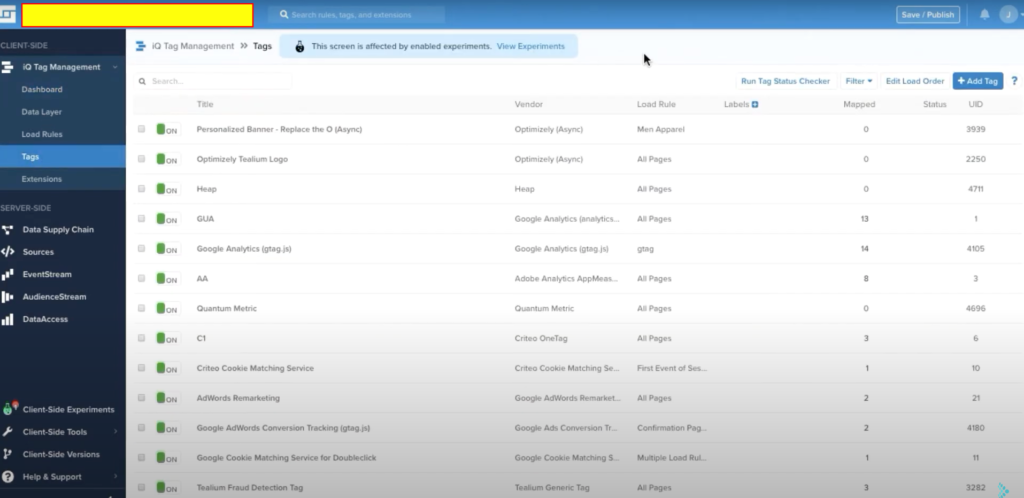
Conclusions
Choosing the best Tag Management Solution (TMS) for your organization requires careful consideration of your specific needs and goals. Here’s a step-by-step guide to help you make an informed decision:
- Goals and Needs: Define your objectives, required tags, and scalability.
- Budget: Understand costs and compare pricing models.
- Usability: Ensure it’s user-friendly and assess training needs.
- Integration: Check compatibility and available integrations.
- Scalability: Evaluate its capacity to grow with your organization.
- Privacy and Security: Confirm data privacy and security features.
- Version Control: Look for change tracking and collaboration tools.
- Testing: Assess testing and debugging capabilities.
- Support: Consider support quality and documentation.
- Governance: Check for data governance and compliance tools.
- Feedback: Research user reviews and seek recommendations.
- ROI Analysis: Calculate potential time and cost savings.
- Trial Period: Use free trials to test compatibility.
- Vendor Reputation: Investigate provider reputation and stability.
- Customization: Assess options for customization.
- Long-Term Fit: Ensure alignment with your long-term strategy.
In summary, Tag Management Solutions simplifies the process of managing and deploying tracking tags on websites and apps, offering efficiency, flexibility, and better data quality. They are particularly valuable for marketing and analytics teams looking to optimize their data collection and analysis processes.
RELATED POSTS
View all


